![]()
RoboBlocky is an integrated learning environment (ILE) for learning math, computer science, science, technology, engineering, and art with robotics. In addition to a large number of math, coding, and robotics lessons and activities, teachers and students can create their own activities. It also allows teachers to manage their classes, add student accounts, assign homework, grade student submitted homework, and provide feedback.
RoboBlocky uses a simple puzzle-piece interface to program both virtual robots and modular hardware Linkbot robots, enabling students to learn math, robotics, computer science, science, technology, engineering, and making. Blocks can be executed in debug mode step-by-step. RoboBlocky can also directly control an Arduino microcontroller board and do sensor-based robotics with a Linkbot-Arduino ("LArduino") combination.
All curricula are compliant with relevant standards. The math standards, hints, solution procedures, and solutions for each activity are well documented. Instructors can easily extend these activities and tailor them to their class and school settings.
RoboBlocky is a low-floor and high-ceiling platform, which prepares students to program in C/C++, the most widely used conventional text-based language in industry and college.
The C code generated in RoboBlocky can be readily run without any modification to control both hardware and virtual Linkbots as well as Arduino (part of C-STEM Studio).
You can easily share your ideas and creations with the growing RoboBlocky user community through the RoboBlocky Portal.
Video and interactive tutorials are available for users to quickly get started with RoboBlocky.
Browser Compliance
RoboBlocky can run in any modern browser such as Chrome, Edge, Firefox, Safari using Windows, Mac, Linux, Raspberry Pi, tablets, smartphones, TVs, etc. (Using hardware robots requires additional Linkbot Labs software, avaliable for free. Instructions here. Instructions for using hardware Arduino here.)
Math Activities for Kindergarten through High School
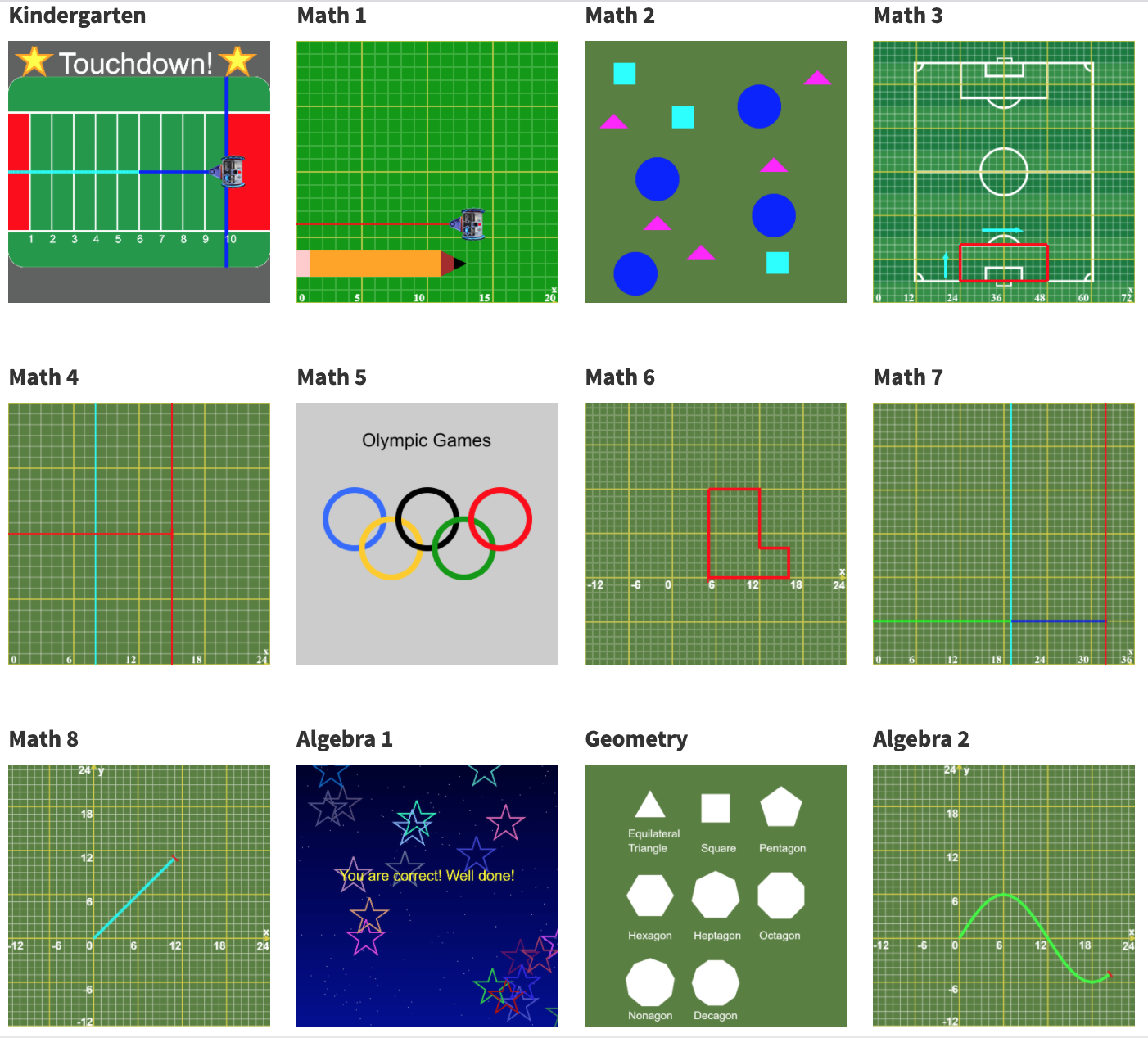
Activities for Virtual and Hardware Robots (examples)
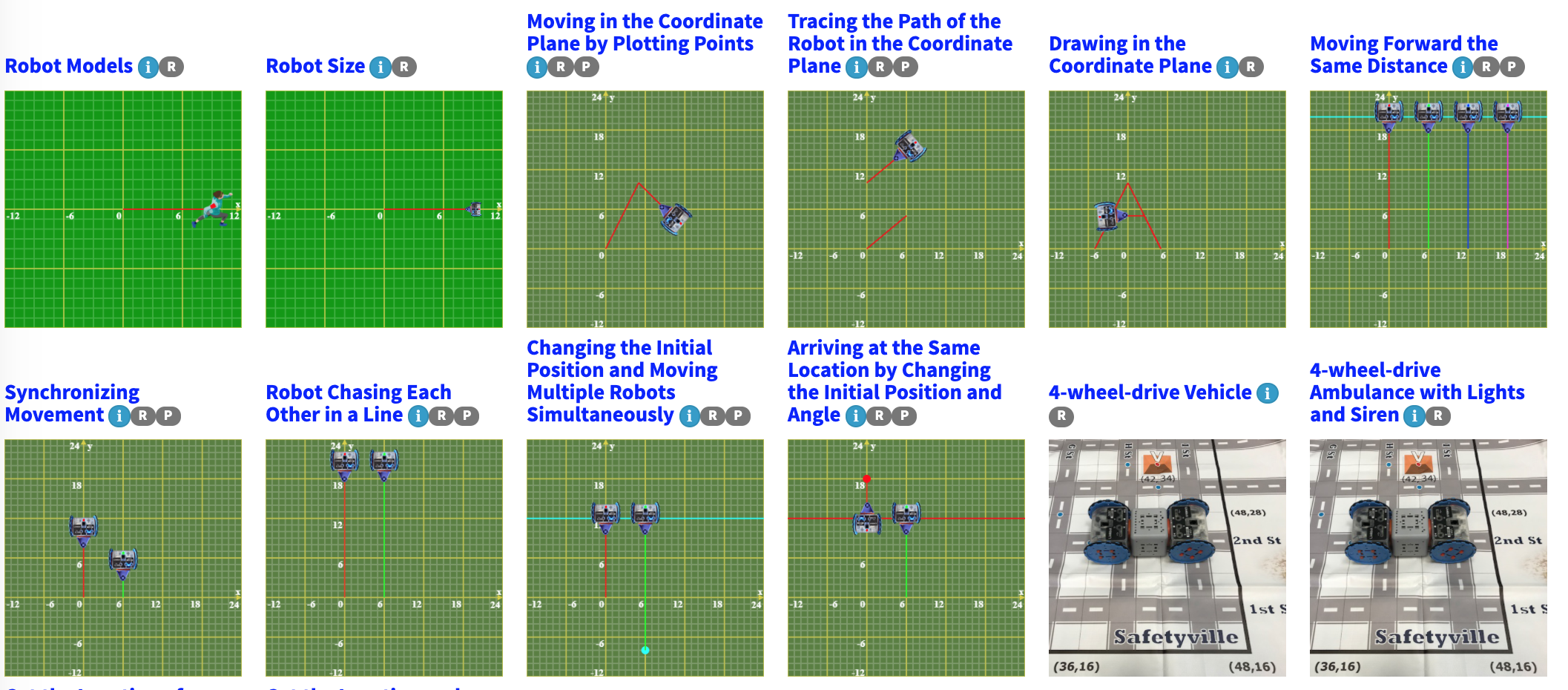
Coding Activity Examples
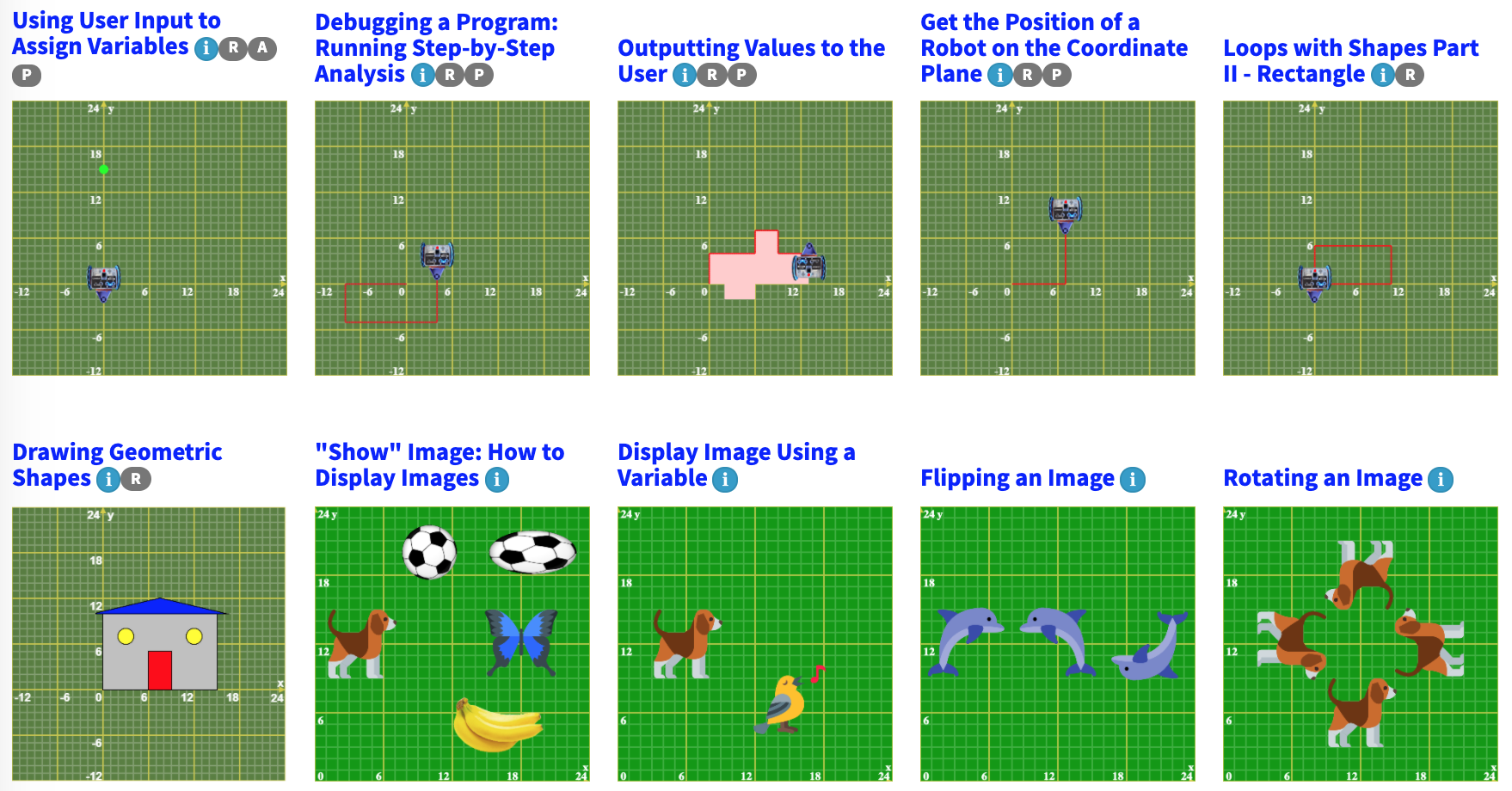
Arduino and Sensor-Based Robotics Activities
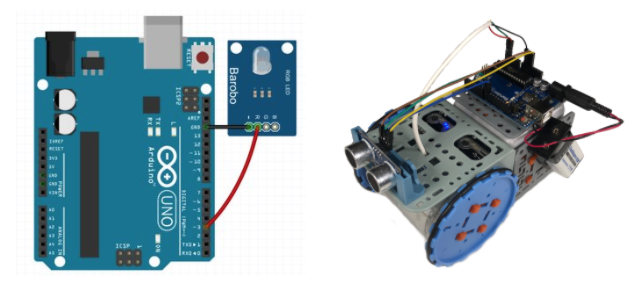
Creative Activities and Backgrounds
RoboBlocky features many creative backgrounds with complementary activities:
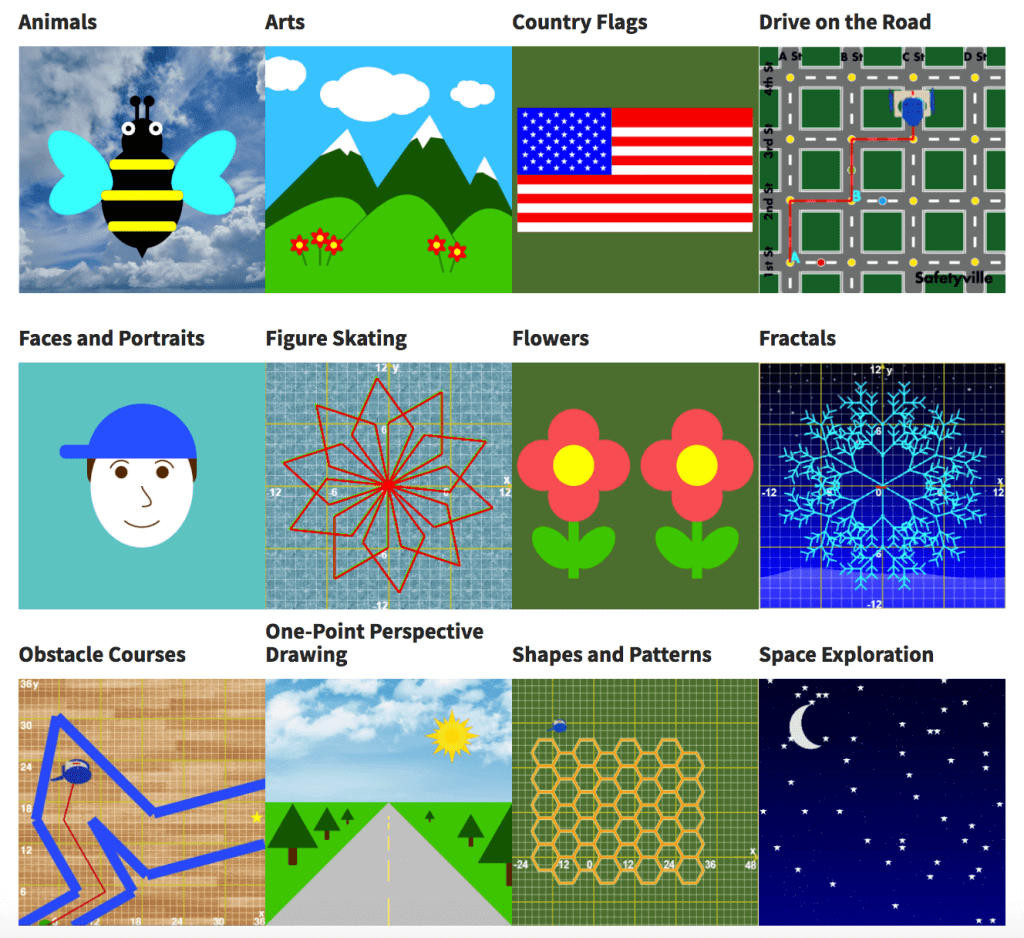
With its "Show C" and "Edit C" features, RoboBlocky can also be used by anyone with text-based programming experience to learn block programming, and to quickly get up to speed in teaching coding and math to K-12 students using virtual and hardware robots.
Drawing in RoboBlocky
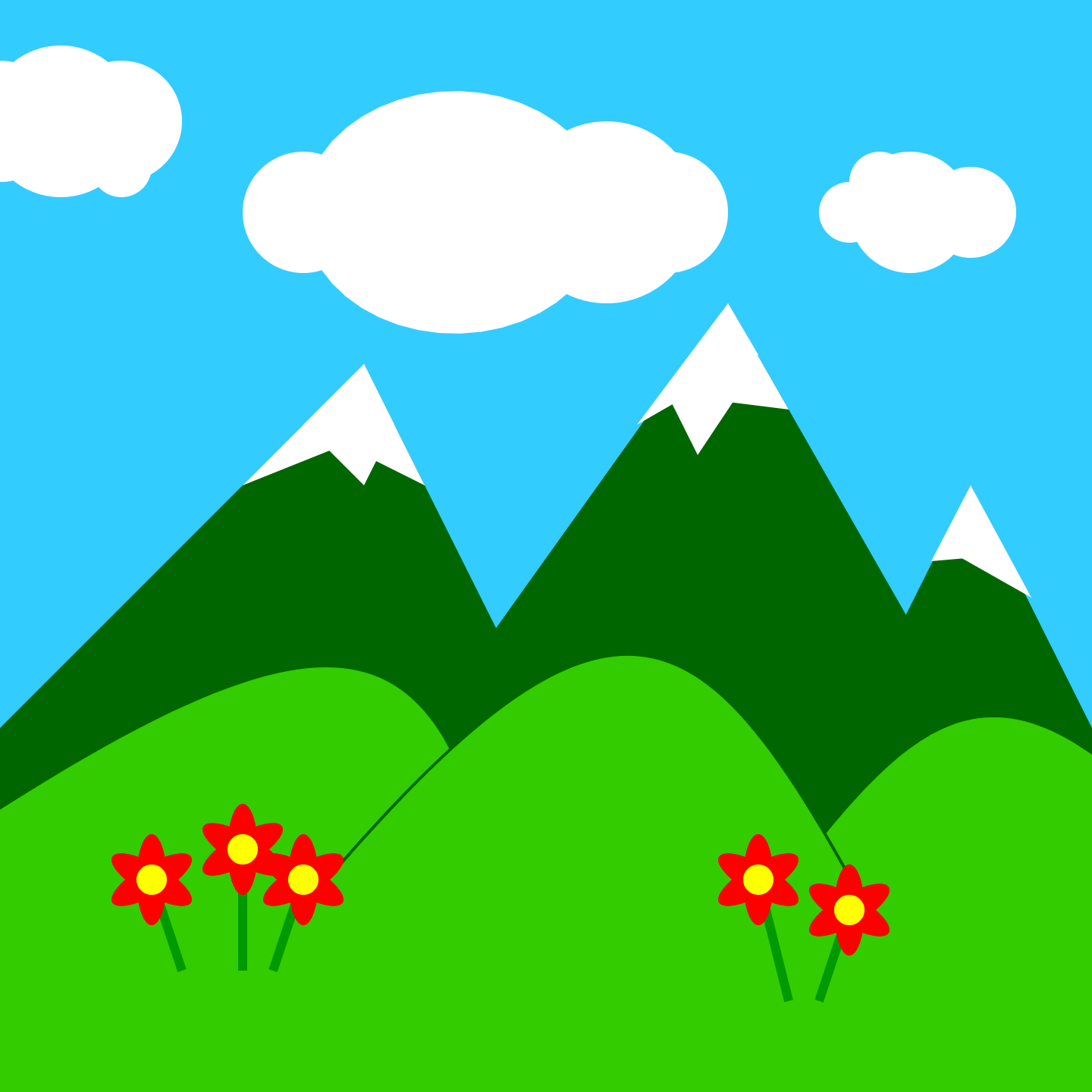
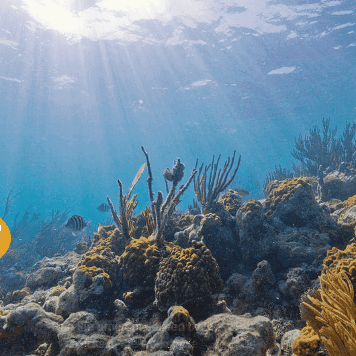
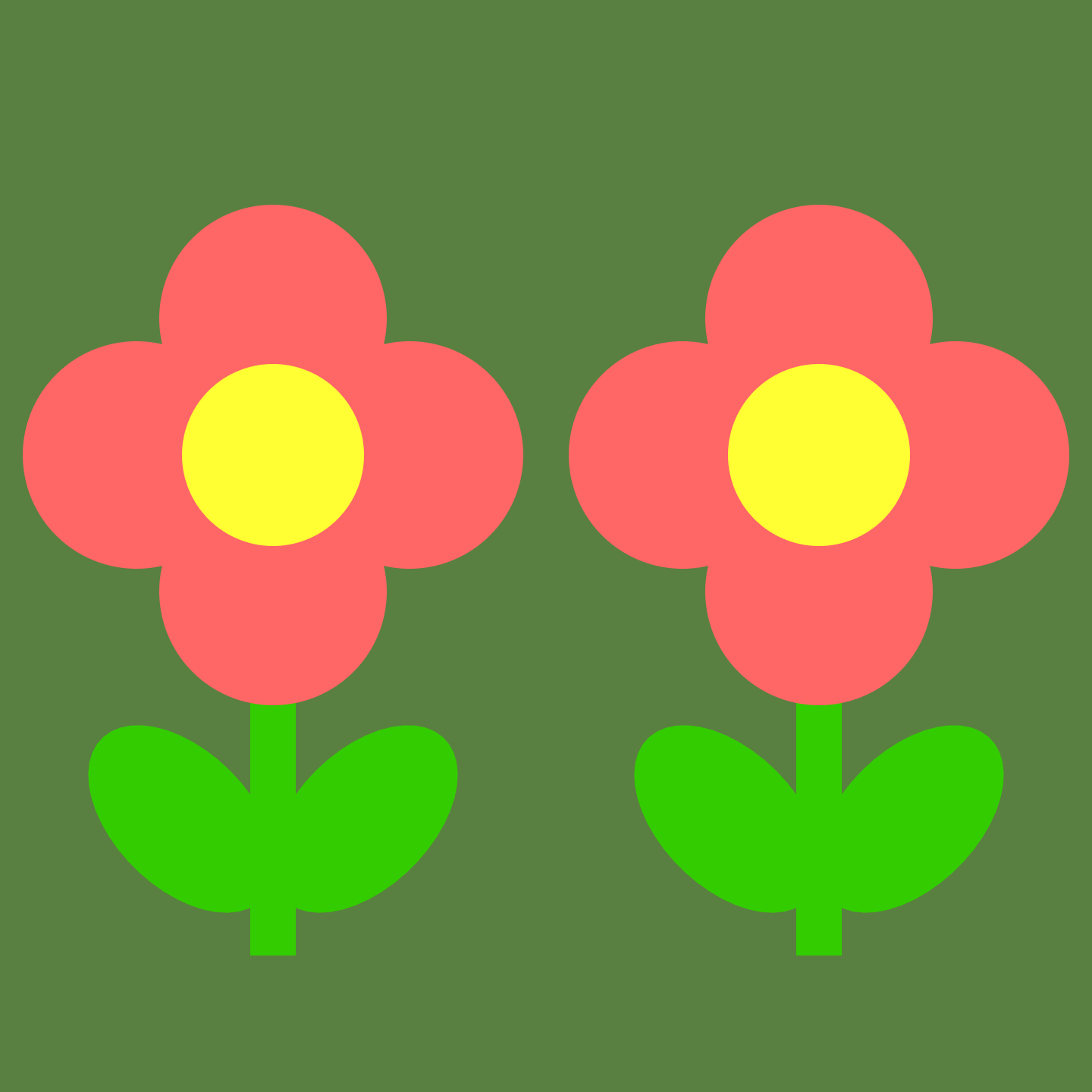
Animation in RoboBlocky
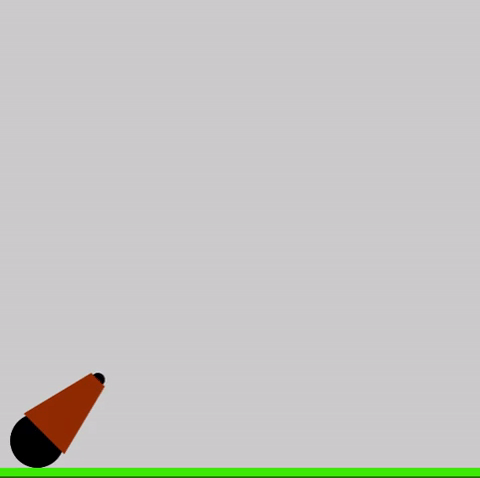
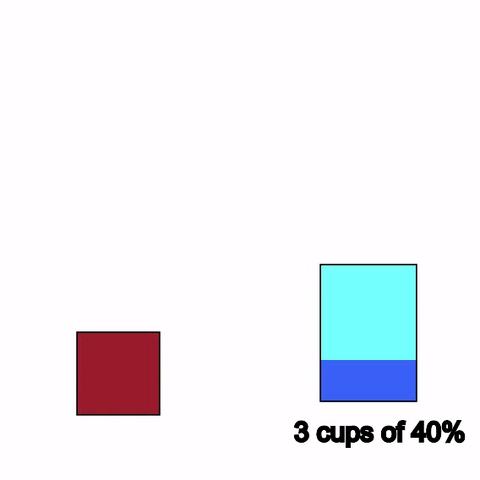
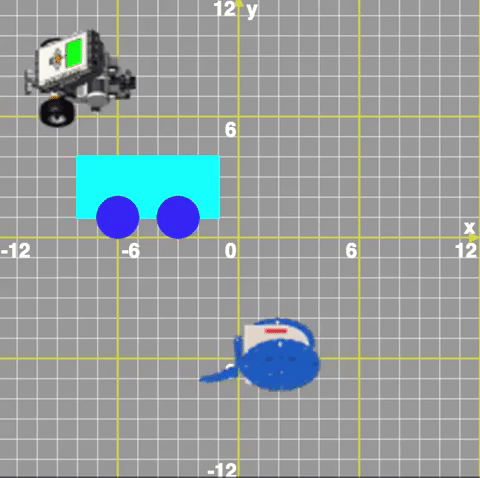
Play Music and Piano
RoboBlocky includes a playMelody() code block that allows you to play various well-known melodies. It also has a full piano feature that is accessible after signing in to your RoboBlocky account.

Logos:
![]()
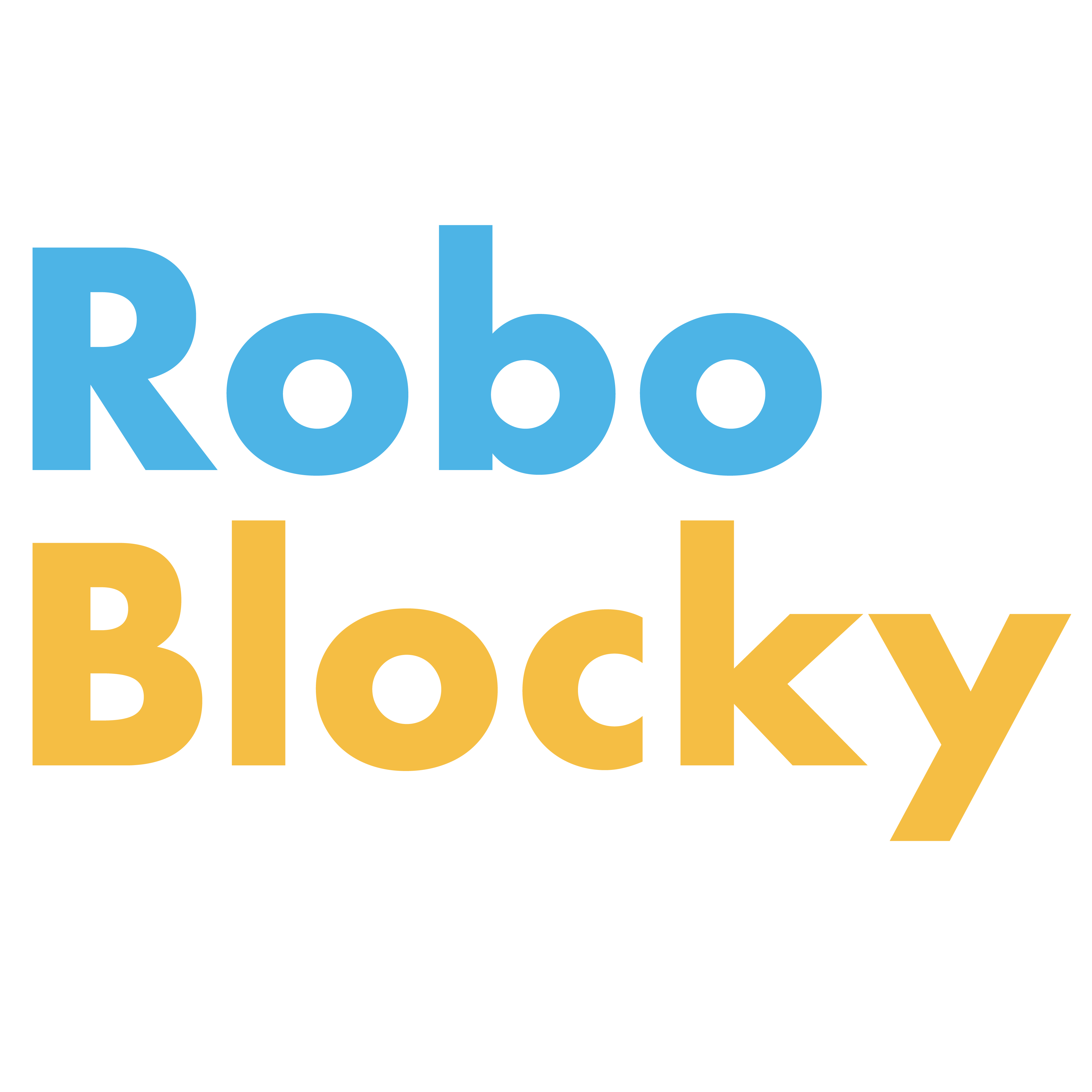
You may use the following HTML code to display the RoboBlocky logo.
<a href = 'http://www.roboblocky.com/'> <img src= 'http://www.your_web_site.com/logo/RoboBlocky.png' width='200px' border=0 alt='RoboBlocky'> </a> for Learning Math and Coding through Robotics and Arduino
<a href = 'http://www.roboblocky.com/'> <img src= 'http://www.your_web_site.com/logo/RoboBlockySquare.png' width='200px' border=0 alt='RoboBlocky'> </a> for Learning Math and Coding through Robotics and Arduino
