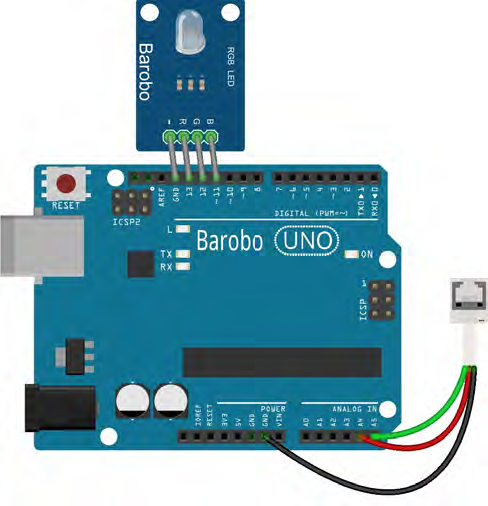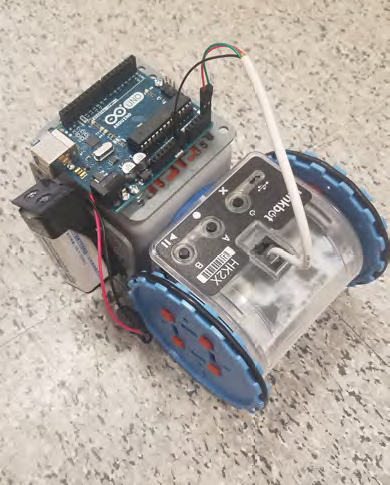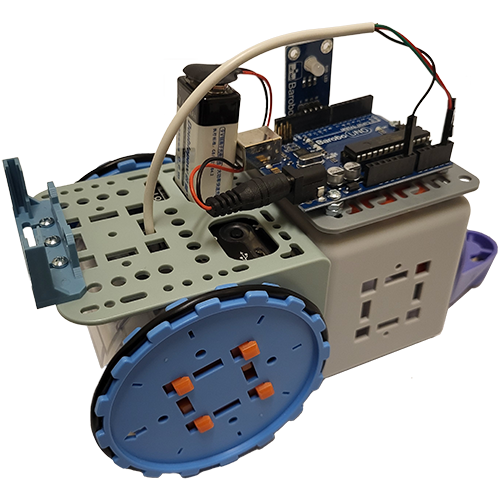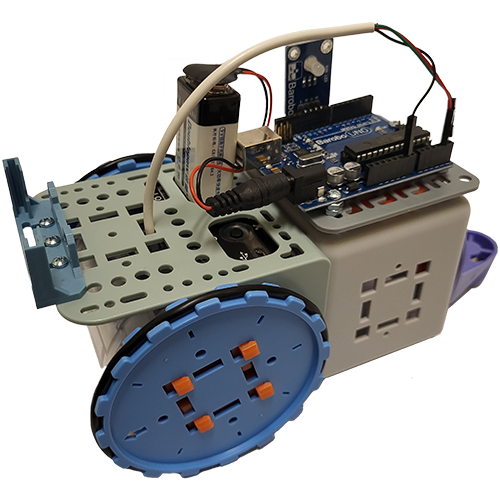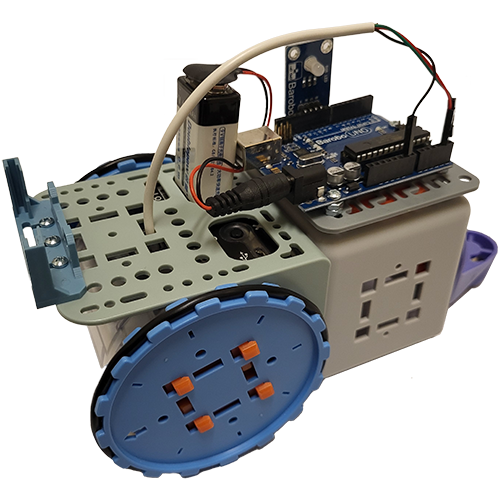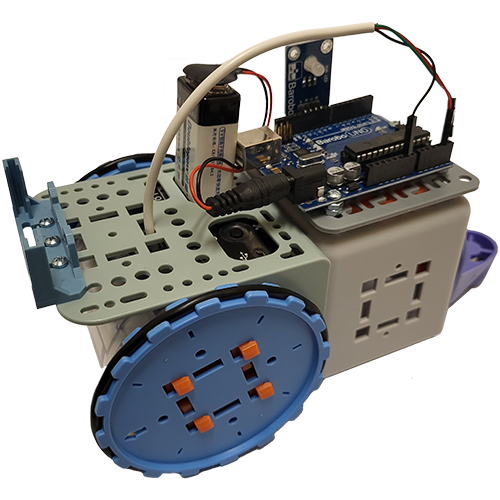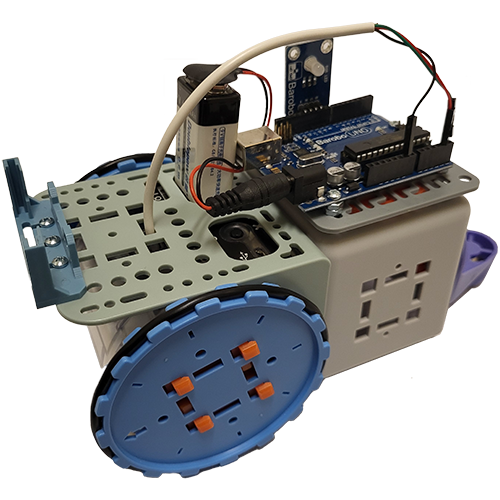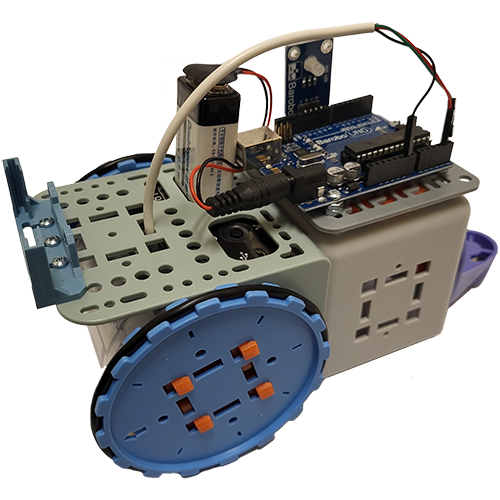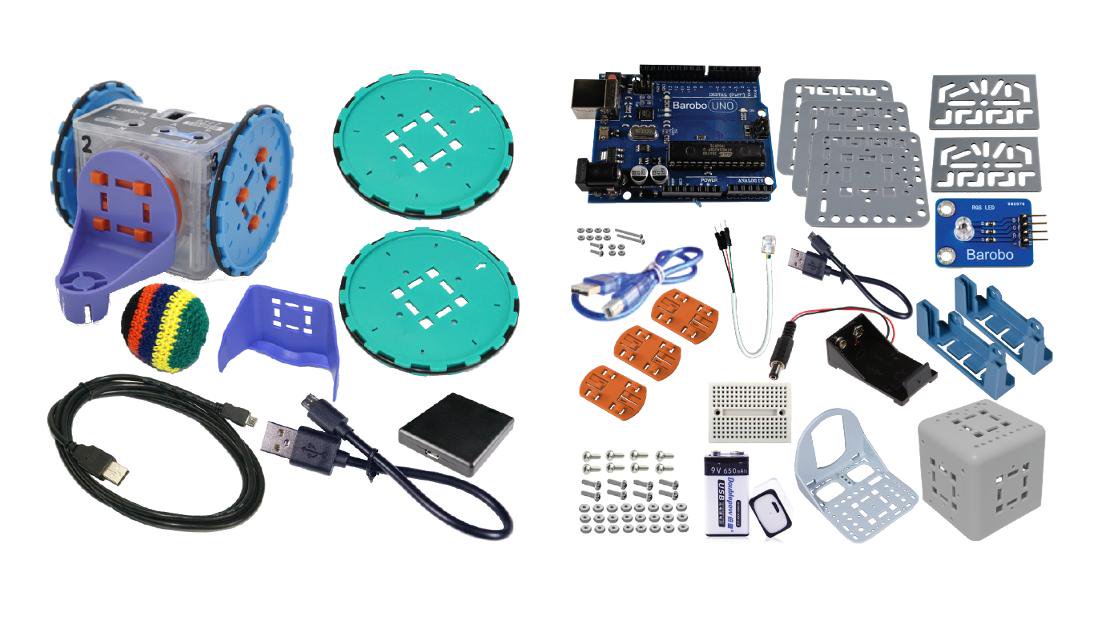Blink RGB LED with LArduino (grade 6+)
-
Lessons for new concepts
-
Activities for homework
Learn how to use RoboBlocky's "LArduino" commands to control an RGB LED module plugged in to an Arduino board that is connected to a Linkbot robot.
Hardware needed:
Software needed:
RoboBlocky at www.roboblocky.com (free)
Connecting the LED module:
The R, G, and B pins on the LED module plug into digital pins 13, 12, and 11, respectively, on the Arduino, as shown in the first image below. The LED - (ground) pin plugs into the GND pin next to pin 13. The image also shows how the green, red, and black wires from the white cable connector plug into the A5, A4, and GND pins, respectively. The other end of the white cable plugs into the top of the Linkbot (as shown in the second image below, without the LED module installed).